Google introduces “Course Kit” for improved higher ed integration with G Suite
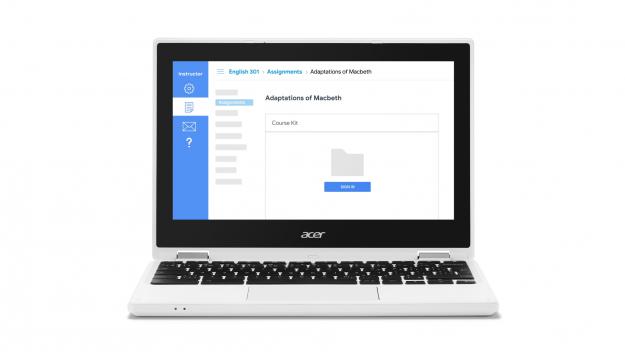
Google has created a tool that will embed Docs and Drive in learning management systems (LMS), allowing students and teachers to more seamlessly integrate Google’s popular productivity apps with their institution’s educational platforms.
On Tuesday, Google announced that it was deploying a beta version of “Course Kit,” the free tool that will integrate Google Docs and Drive with nearly every learning management system used by students and teachers across the globe.
The company’s hope for instructors is that, with Course Kit, they will be able to collect assignments, foster real-time collaboration, provide better feedback to their students and embed course materials within whichever LMS their institution is using — be it Blackboard, Canvas, Brightspace, Moodle, Sakai or another LMS.
As Google designed Course Kit, it worked closely with educators, said Zach Yeskel, a product manager for Google Classroom and G Suite for Education. The idea for the toolkit stemmed from an observation made by Yeskel’s team: Google Docs and Drive did not integrate seamlessly with LMSs, and that posed a challenge to students and educators who wanted to use both.
Students and teachers were using Google Docs and Drive but weren’t submitting assignments through it — they couldn’t. Instead, they were continuously uploading and downloading files onto their LMS, resulting in multiple versions of the same assignment and cluttered hard drives.
That’s where Course Kit comes in. “No matter what LMS educators are using, they can harness the collaborative power of Docs and Drive,” Yeskel told EdScoop.
 Students can submit assignments into their LMS directly from Google Docs and Google Drive with Course Kit. (Google for Education)
Students can submit assignments into their LMS directly from Google Docs and Google Drive with Course Kit. (Google for Education) Last fall, Google piloted Course Kit at a handful of universities — the optimal audience for this tool, though it is compatible with all education levels — to test its new capabilities out in the real world, refine them and develop a roadmap for rolling out Course Kit to the wider education community.
“It was a very iterative process and something we’ve been working on for a while,” Yeskel said. “We take a launch and iterate process,” meaning that the company offers the tool to a limited number of users, learns from their approach and integrates their feedback as it builds out the product.
Course Kit was built using the Learning Tools Interoperability (LTI) standard, meaning it will work with any LMS that supports LTI. Now offered in the beta version, Course Kit will be available in 44 languages to every country where G Suite for Education is available.
Course Kit will address current gaps in LMS interfaces and offer unique functionalities, including the assignment and embed tools, Yeskel said.
With the assignment tool, instructors can collect assignments through Google Doc and Drive within the LMS. This will also give instructors new cloud-based capabilities all within their browser, Yeskel said. They can toggle between assignments, work entirely in the LMS without having to download or upload documents and can give grades and add comments in the margins. All students’ submissions will automatically be organized in Drive.
Once a student submits their assignment, Google will transfer ownership to the teacher. Students won’t be able to edit the document again until it is returned by the teacher and ownership is transferred back to the student. Along the way, Google will take snapshots of the edits to provide archival feedback to students and teachers and ensure that both can see prior versions, edits and comments.
With the embed tool, instructors can embed course material, such as lecture slides or reading assignments, from Google Driveright into the LMS. All sharing permissions will be automatically handled, Yeskel said.
There are some technical limitations on who can use Course Kit. For example, the instructor must have access to — and be using — a G Suite for Education account managed by their institution. This is for students’ privacy, Yeskel explained, so that their work isn’t being submitted to instructors’ private Gmail accounts.
Yeskel said that he foresees Course Kit being used widely. “It’s all about the collaborative power of Docs, Drive and G suite as educational tools inside the LMS,” he said.



