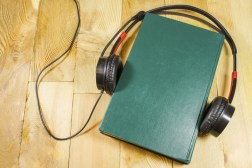How lesser-known Microsoft tools can enhance English-language learning

A variety of tools embedded in popular Microsoft programs and apps are now helping English-language learners with reading, writing and classroom conversations. And these same tools are also enabling parent-teacher conferences to become bilingual or even multilingual.
During a recent webinar hosted by edWeb.net, Microsoft managers and an English-learner specialist demonstrated ways that online tools can improve the comprehension, fluency, oral language and written expression of English learners.
Noting that more than half of all US teachers report having English learners in their classrooms, Microsoft product manager Mike Tholfsen explained that the development of the tools and their application in the classroom grew out of a global “hackathon” in which programmers worked on a passion project for a week. He also noted that the online tools also apply to other types of learners.
Immersive reading in multiple languages
To help English learners with reading, Tholfsen pointed to the Immersive Reader tool in Microsoft Word, which can be used to present text in a variety of ways that meet individual needs. The text-to-speech function can provide a fluent audio reading of printed content in English or in one of 60 different languages, with synchronized highlighting of each word as it is being read aloud. The speed of the audio can be made slower or faster, and pages can also be reorganized to reduce “visual crowding” that can interfere with concentration and comprehension.
Additional functions can help English learners with word study, grammar and vocabulary development. Multisyllabic words can appear with their syllables separated, and different colors can be used to identify parts of speech. A feature within the Immersive Reader tool called Picture Dictionary additionally enables students to view pictures of some of the words they click on, alongside functionality for viewing and hearing words in other languages.
Entire pages of text can quickly be translated into other languages for a first or second read, and then changed back into English with the click of a button. As English learner specialist Sara Beebe explained, this feature, combined with the vocabulary support, can be especially helpful when students must read complex text because they can read or hear the words in their native language to gain understanding and then make the transition into English while having access to support if they encounter challenging vocabulary.
Support for writing and conversations
The translation functions can also help with written and oral language, especially when combined with the dictation and speech-to-text tools, the presenters said. These tools enable students to use their native language and turn spoken words into printed text, and then translate the text into English for further development as writing.
This same approach can also be used to prepare English learners for classroom conversations, as the students can organize their thoughts and practice their pronunciation beforehand. The translation function can then help students participate in the conversations, by making what their classmates and the teacher are saying more understandable. If there are speakers of several different languages in the same classroom, those students can simultaneously be listening in different languages if they have separate devices.
In a similar way, a laptop or cell phone can be used to translate during a parent-teacher conference, they said, and if there’s a meeting with a group of parents who speak different languages, they can all use cell phones or other devices to see or hear what is being said in their native language.
An independent research study referenced by the speakers has shown that use of the free online tools can result in improved student reading and writing. There were also significant time savings for the teachers in regard to lesson preparation and curriculum adaptation, and because the free online tools are embedded in Microsoft programs already used by many school districts, addition overhead in the form of financial cost and IT management can be minimal.
Another important benefit the speakers pointed out is that students are learning how to use tools they will likely find in their post-secondary educations and careers.
About the presenters
William Lewis is a principal technical program manager with the Microsoft Translator team and has led the team’s efforts to build machine translation engines for a variety of the world’s languages, including threatened and endangered languages. He has more recently been working with the translator team on speech translation and transcription, developing the features that allow students to use Microsoft Translator in the classroom, for both multilingual and deaf and hard of hearing audiences. Before joining Microsoft, Will was an assistant professor and founding faculty for the Computational Linguistics Master’s Program at the University of Washington. Before that, he was on the faculty of California State University, Fresno, where he helped found the Computational Linguistic and Cognitive Science programs. He received a bachelor’s degree in linguistics from the University of California, Davis, and a doctorate in linguistics with an emphasis in computational linguistics, from the University of Arizona in Tucson.
Sara Beebe has been an educator for over a decade and her heart will always belong in the middle school English classroom, where she spent the majority of the last ten years. In order to better meet the needs of English-language learners (and as a former ELL student herself), she decided to step away from the classroom to work with students that need additional educational support. When she is not working with students, she travels across the country as a professional learning specialist for i2e, a Microsoft Global Training Partner. Sara works with education professionals from many different places and gets to share her passion for Microsoft educational tools as she shares personal anecdotes on how these have impacted her life and the lives of her students.
Mike Tholfsen is a principal product manager on the Microsoft Education team focusing on inclusive classrooms, learning tools and OneNote Class/Staff Notebooks. He is passionate about education and has been regularly working with students and teachers around the world over the past ten years to create products that improve student outcomes.
Join the community
Technology in Schools is a free professional learning community on edWeb.net where district administrators, school leaders and all educators can share ideas, examples, and resources that relate to integrating technology effectively in schools.
The edWeb webinar referenced above, sponsored by Microsoft Education, can be found here.