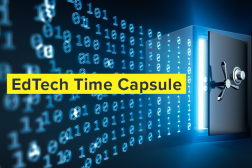Microsoft VP Anthony Salcito on ‘democratizing AI’ and getting to a new phase in the use of data
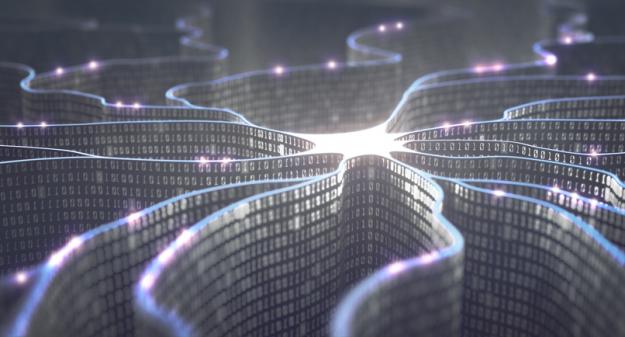
Anthony Salcito has a unique view on the way technology is transforming education in the United States and across the globe. Salcito oversees Microsoft’s vision for education worldwide, including the company’s technology outreach efforts through a variety of partnership programs. Prior to being named vice president for Worldwide Public Sector Education, he served as general manager of education, supporting K-12 and higher education institutions across the U.S. and leading Microsoft’s efforts to support the role technology plays in enhancing learning.
EdScoop recently sat down with Salcito to get his take on how technology is altering the landscape for higher ed CIOs, and how the emergence of artificial intelligence (AI) is starting to play out on college campuses.
EdScoop: As you look at the evolution of technology in
the education landscape, what do you believe educators and education CIOs need
to pay attention to?
Anthony Salcito: I see institutions
getting much more holistic in their IT plan, which I think is a good thing.
Part of it is because of increased budget pressure. It’s requiring much more
focus on efficiency.
But the other reality is the potential of what we can do with cloud
and AI and integration of systems. Even a couple of years ago, data collection
was an area of focus — folks wanted to do better business intelligence and were
trying to go from siloed data sets to consolidated data sets.
What we’re now seeing with a lot of the AI work that we’re doing is
that the data integration can orchestrate a better learning environment for
students: richer, more personalized instruction that flows directly to a
student in their natural tool set.
It’s not about taking data sets, consolidating them and then
having everyone use charts and graphs to decide a path. It’s actually having
the data in an underlying way orchestrate the right activities, the right
experiences and the connections that you need to make to content, to students,
to the environment. And that’s true both on the classroom side, but also on the
back end.
EdScoop: How would you characterize where institutions are in actually accomplishing that?
Salcito: We look at data is in four phases. Many institutions are in phase three and moving to phase four. The first phase is the collection of data. The second phase is the consolidation and display of data. This is where you’ve got red, yellow and green buttons on dashboards and charts and graphs. The third phase is when you … can start to apply some thinking and wisdom to predict what’s going to happen; where the data is telling us maybe which students are at risk of failing and how we can intervene. For many institutions, that third phase is still aspirational.
But the fourth phase is where we actually use productivity — and the way in which we communicate and interact — to fuel the student life cycle; where it’s less about data and more about the experiences. For instance, think about when we’re using a navigator in a car: It’s about not only looking at the map to identify the roads, but it’s taking feeds from traffic and other services to say, “Hey, based on what we’re seeing from this insight, we’re going to reroute you to a safer and more efficient path.”
That context in learning is becoming more possible than it was in the past. So based on who I am; what my aspiration in terms of career is; based on my schedule, what classes I’m taking, what tests I have; who my peer groups are — my learning environment can change and morph and, using data, fuel experiences that are unique to me based on my own conditions. That‘s a very difficult thing. And we’re actually making that very possible within the work that we’re doing and other companies are doing using artificial intelligence, integrated cloud platforms, as well as an integration in our productivity language, which is something that Microsoft is very focused on.
ES: There’s a lot of the hype around AI, with a lot of companies claiming to apply it with their products. How would you characterize where you’re actually at in the AI-growth curve?
Salcito: Yes, I think that is an issue. For a lot of companies, it is something of an algorithm war: “We have better algorithms than they have,” et cetera. The approach at Microsoft is something called a push toward democratizing AI. We want AI not only to be available to everyone, but to be inside of experiences that you are using every single day. And it’s not about algorithms and data science, but how do you use those in tools that you’re already using?
ES: Can you provide some examples?
Salcito: We have many, many different open APIs that can be written to do fundamentally important things in our own products and tools. For instance, we focus on language understanding. I would say, of all the AI algorithms, the two most practical ones are computer vision APIs — so, does a computer understand what it’s seeing? And does it understand what it’s hearing based on language? But we’re using them in very pragmatic ways.
So language understanding shows up in products like the Immersive Reader inside of OneNote, which is a tool … that we created to help students with dyslexia and dysgraphia to better remove the clutter on their screen and learn how to read. That tool takes any text that you write, type, copy and paste, et cetera, and creates a blank canvas that you can adjust for clean viewing of any content.
But I can also click a button and see all the nouns, or adjectives, or create syllabification of the text. That’s happening because OneNote in this context, using the APIs on language understanding, knows which words are nouns, adjectives, helping students to read. That same functionality is being built into PowerPoint.
One of the things that we’ve rolled out recently, which is a game changer in my life because I travel around the world, is a presentation translator tool. I can Skype to another country and actually use computer language understanding to understand the language there. We’re bringing that technology right into PowerPoint. So now when I do a PowerPoint, I can choose to translate all my slides to any of 60 languages to choose from. Or I can choose to have subtitles in English for maybe assistive use for someone who’s deaf or hard of hearing.
But maybe I have a classroom or am at an event where people speak different languages. I could now have someone take a photograph of my first slide with a QR code, or go into a website and type into the room code and actually join the session and choose the language they want. Advanced AI is making that possible inside of PowerPoint.
ES: How do we get from there to being more predictive and productive in education?
Salcito: Being practical on the productivity stuff is one foundation. The second is leveraging what we call the Graph. We use the Graph throughout Microsoft. The Graph understands who you are … and can be connected to a learning management system or student information system.
We have a product, for instance, that’s part of Office 365, available for free, called School Data Sync. This takes an SIS system and integrates it right into Office 365 to help with deployment. You can then use that same tool to service that same data to a learning management system. So now, the system knows what class I’m taking … and can queue content, interactions, maybe group activities, dynamically based on this Graph, using another product called Delve that runs under the covers within Office 365, to do some very, very powerful things. It’s sort of an analytics hub [that can assess what] students are learning and what career ambitions they have and build compound-learning objects.
Imagine a concept where photos in a science textbook are layered: If you’re an African-American girl, the photos in your book change to be more reflective of you, be more inspirational for you and your path. That’s just an example of a compound-learning object model being put into practice.
Another example: Campus Management is using [language understanding and voice command technology] to not only query things like, “Give me job openings in my state,” or “What’s going on with the expenses of this school?”
They believe that voice is the next user interface where computers and technology will become more natural. I think there’s a lot of synergy between how we’re thinking about this space unfolding and Campus Management. And that’s what’s coming together in the partnership that you see.